Make a Release¶
This tutorial guides you through the process of releasing your application to the fleet of devices.
Note
If you prefer using the command line, see Containerised Application Lifecycle Management.
Navigate to Fleets:
Open the Orchestra web application.
Use the sidebar to navigate to the Fleets page.
Add Composition to a Fleet:
In the Compositions tab press Add first composition.
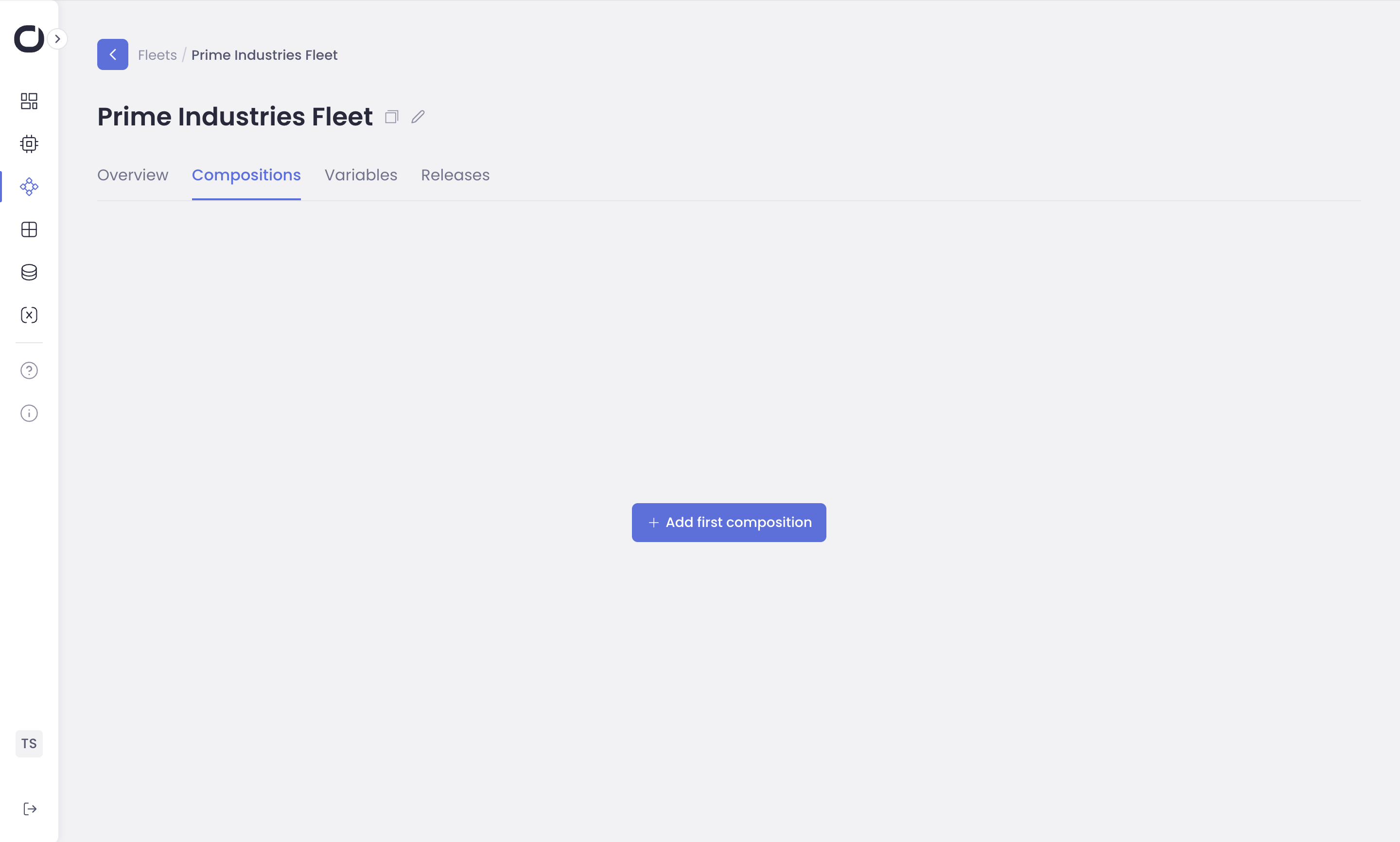
Select Composition you want to add to this fleet from the dropdown list.
Press Add.
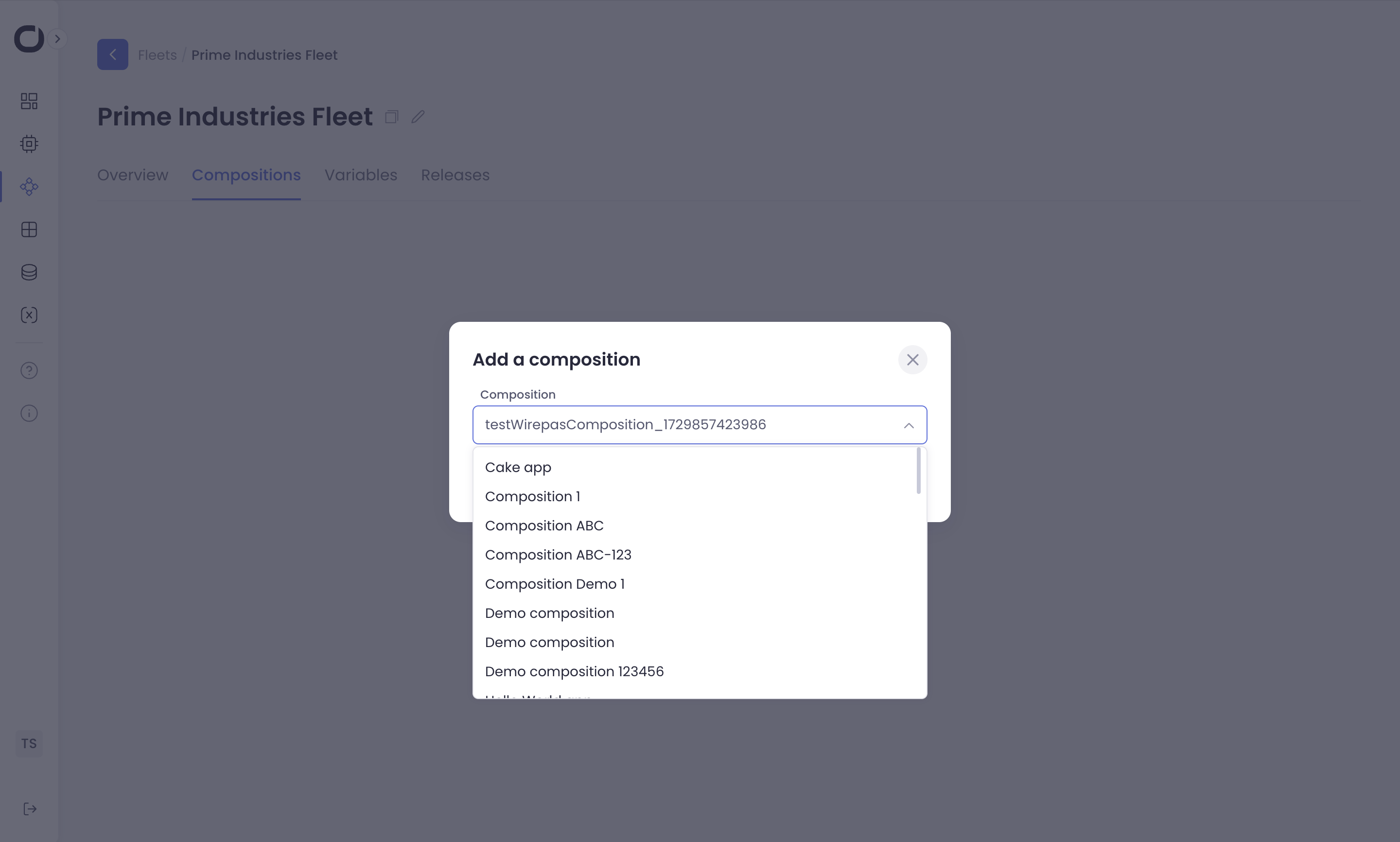
Create new Release:
In the Composition Info table press Create new release.
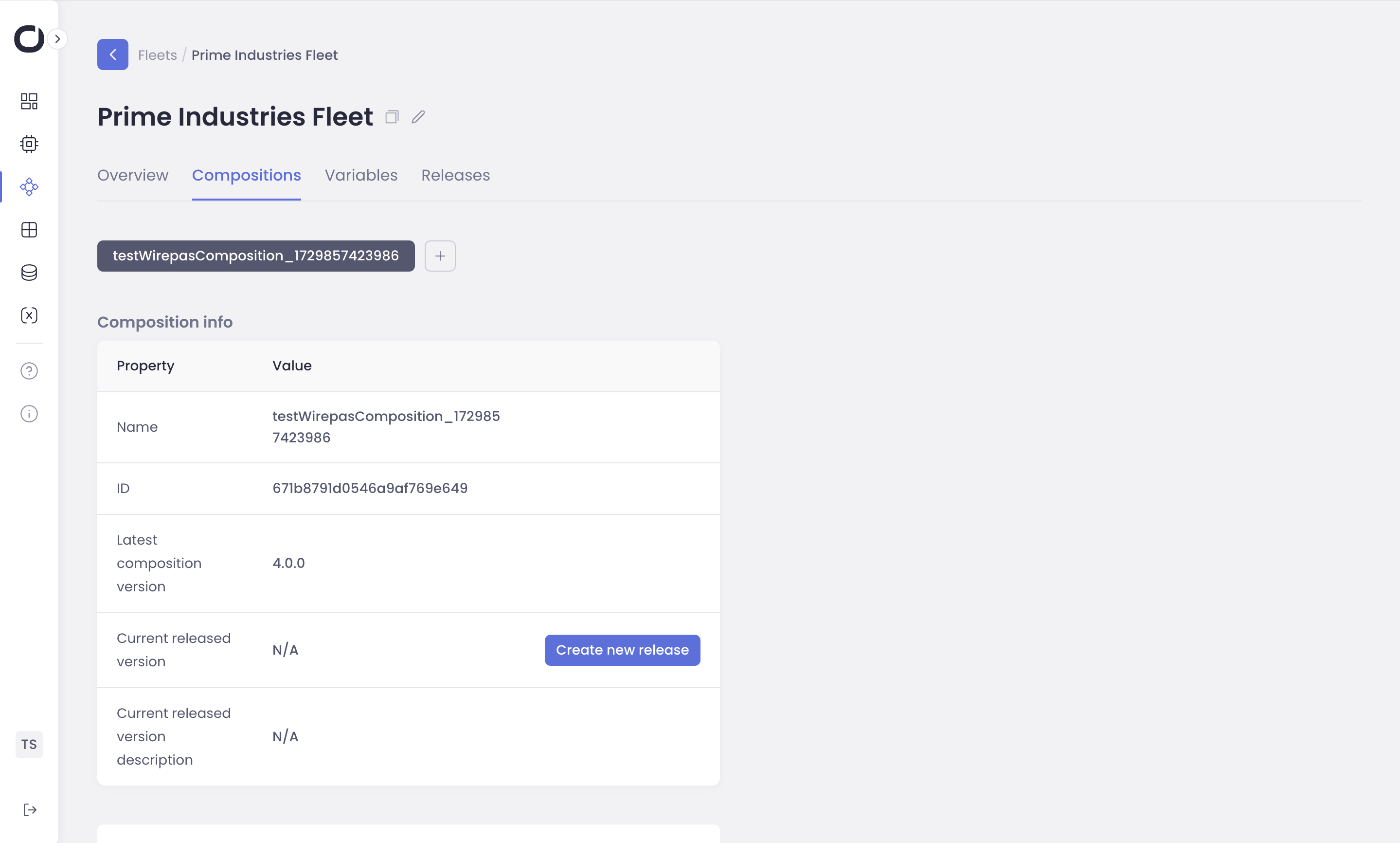
Choose version you have previously created.
Press Release.
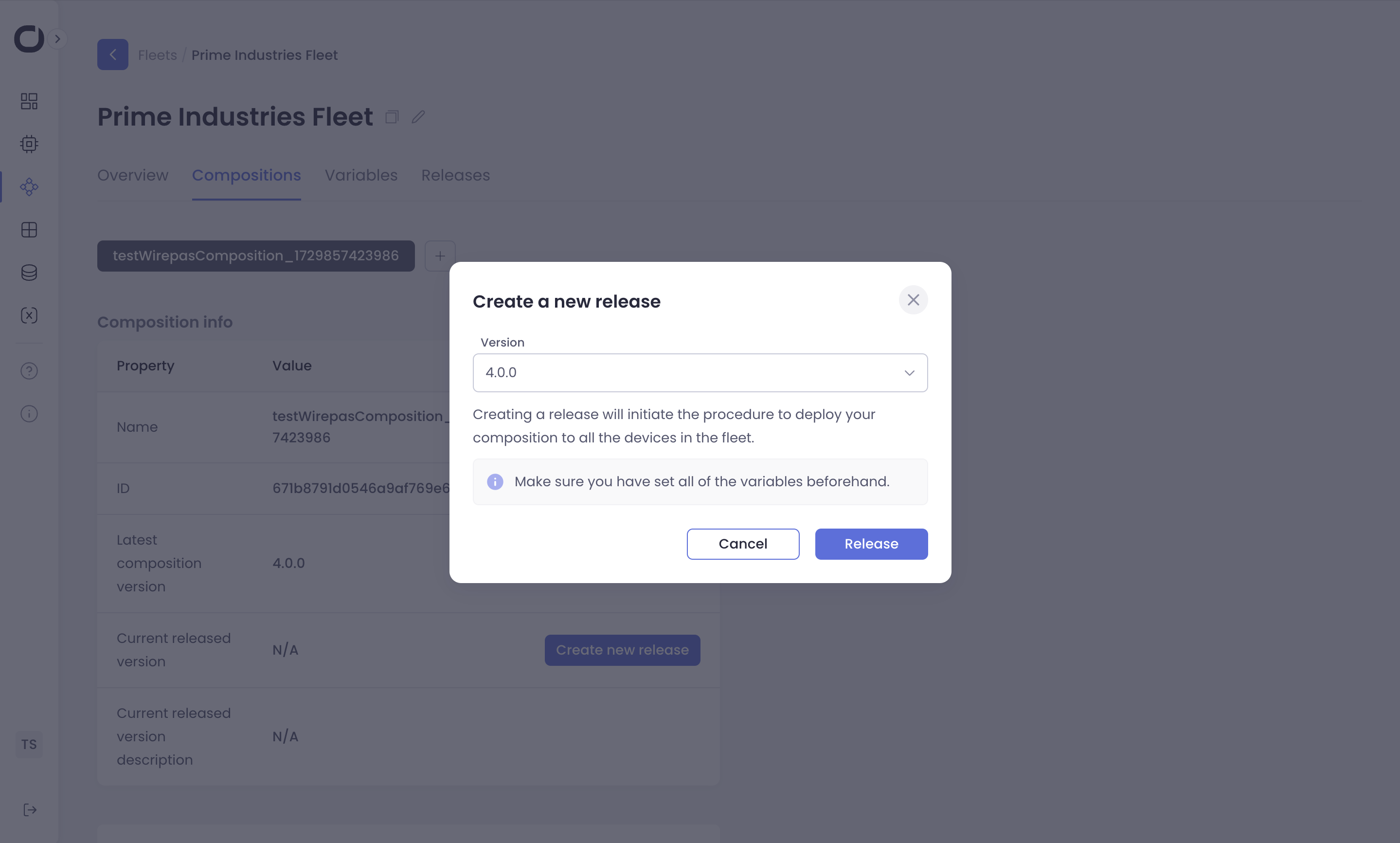
Your new release has been created. Please wait a few minutes for compositions to be deployed on all of the devices in the fleet.
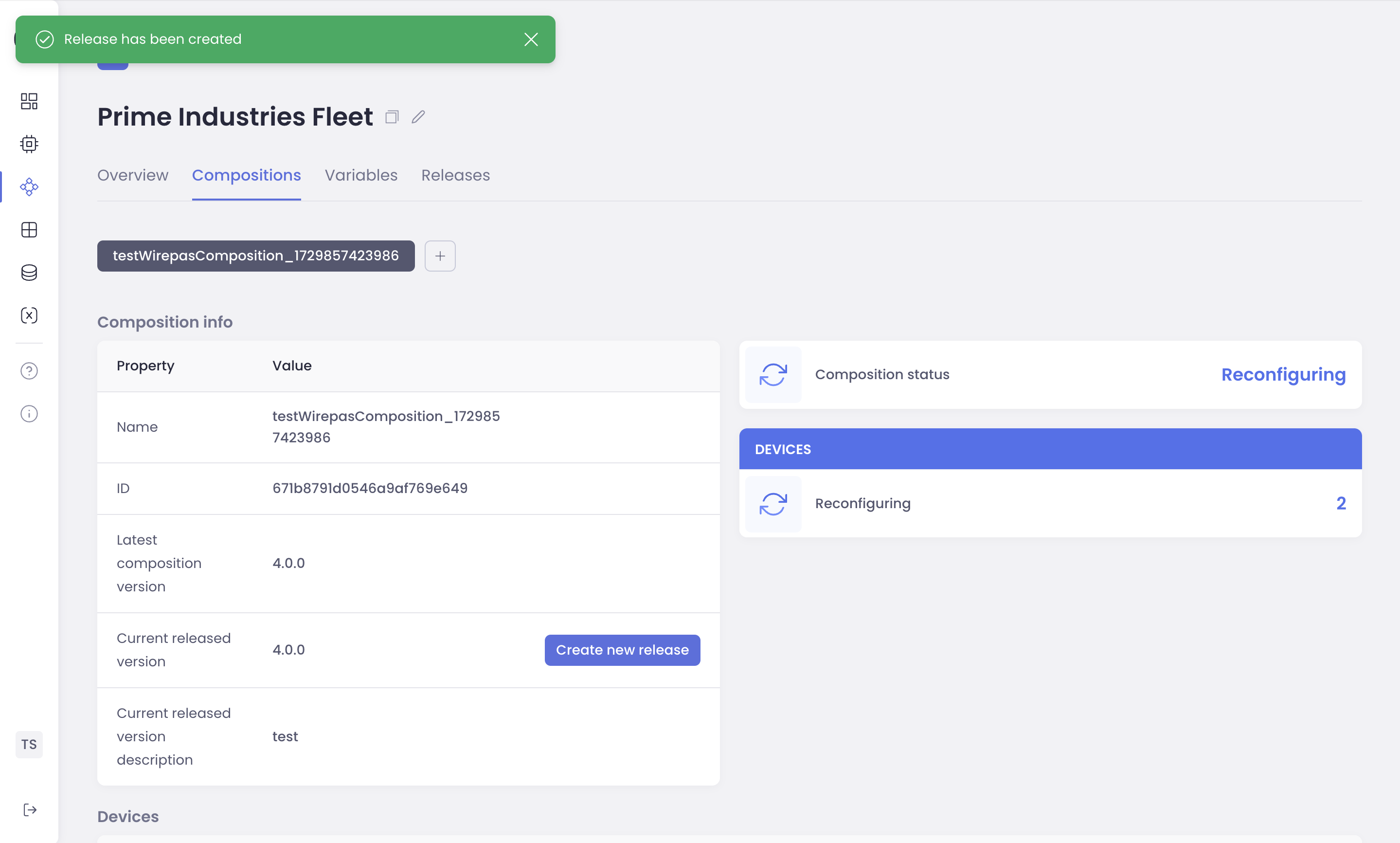
That is it! You have successfully deployed composition to a fleet, keep monitoring your fleet on the dashboard.