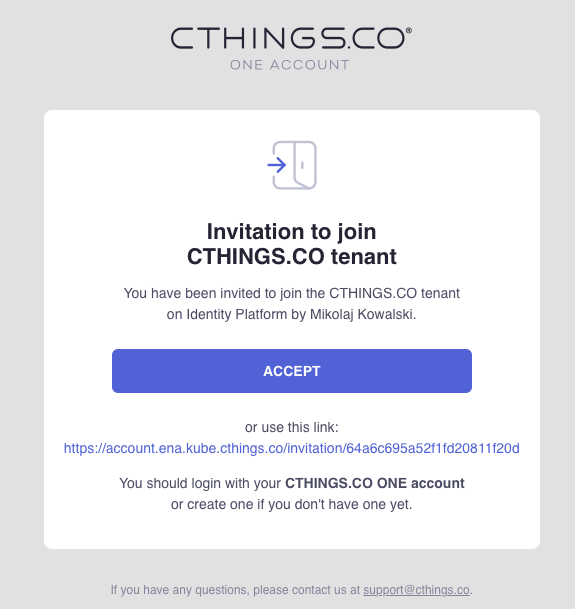Adding new user¶
This guide will walk you through the process of seamlessly adding a new user to the Identity Platform and Orchestra, allowing you to easily extend access and collaboration to individuals within your organization.
To grant access to resources within your tenant to other individuals, you will need to invite them to join your tenant and assign them the appropriate permissions.
Access the Users page and click the Add button to initiate the process of inviting a new user to your space.
- Enter the email address of the person you wish to invite and assign them the appropriate permissions for your various applications.
Note
To learn more about Roles, check Role-Based Access Control.
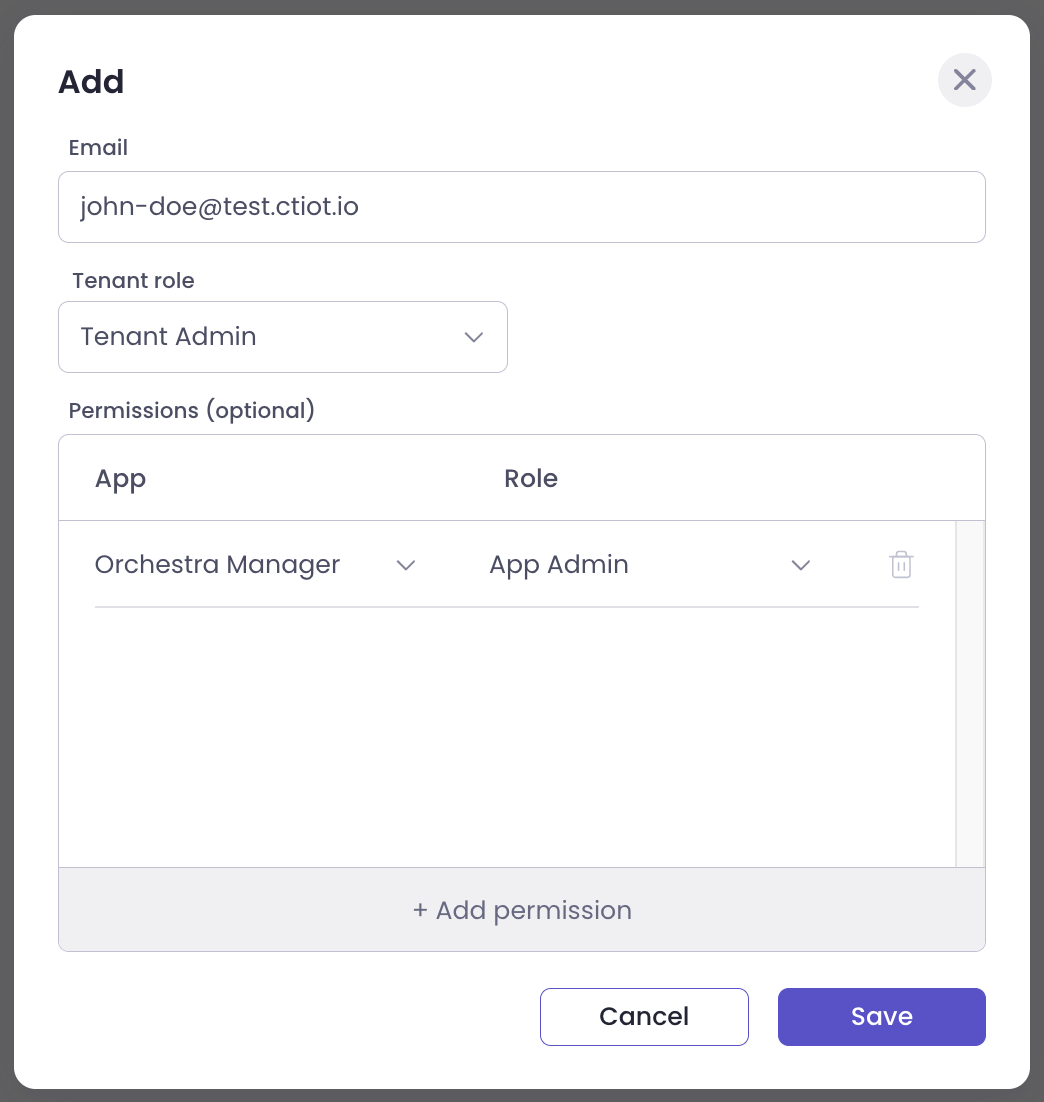
The user being invited can follow the instructions provided in the Joining the tenant guide to successfully join the tenant.